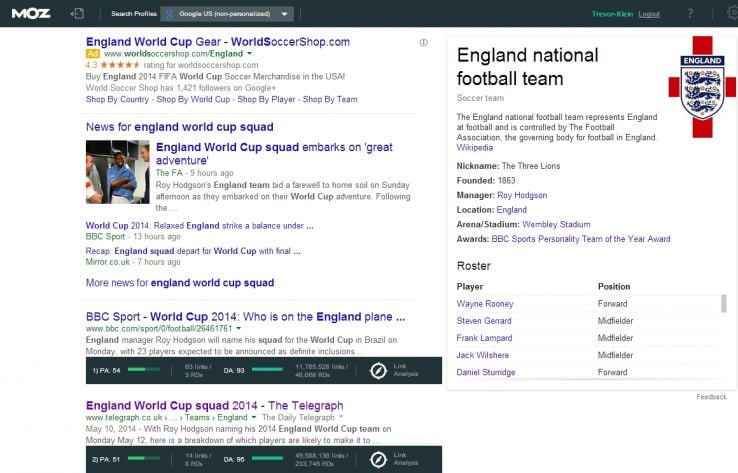
Unlocking SEO Insights: Mastering MozBar Search Profiles for Enhanced Analysis
In the ever-evolving landscape of Search Engine Optimization (SEO), data-driven decisions are paramount. SEO professionals constantly seek tools and techniques to gain a competitive edge. One such tool, the MozBar, offers a wealth of information directly within your browser. A particularly powerful feature is the ability to leverage MozBar search profiles, allowing for granular analysis of search engine results pages (SERPs) based on specific locations and search engines. This article delves into the intricacies of MozBar search profiles, providing a comprehensive guide to understanding, creating, and utilizing them to enhance your SEO strategy.
Understanding the Power of MozBar Search Profiles
The MozBar, a browser extension developed by Moz, overlays key SEO metrics directly onto search results. These metrics include Domain Authority (DA), Page Authority (PA), and spam scores, providing immediate insights into the ranking potential of different websites. However, the default search results you see are often personalized based on your location and browsing history. This personalization can skew your understanding of how a website ranks for a broader audience or in different geographic regions. This is where MozBar search profiles become invaluable.
MozBar search profiles allow you to simulate searches from different locations and using various search engines. This capability is crucial for several reasons:
- Local SEO: Understanding how your website ranks in different cities or regions is vital for local SEO efforts. MozBar search profiles enable you to see search results as if you were physically located in those areas.
- International SEO: If you’re targeting multiple countries, you need to analyze search results on different search engines like Google.co.uk, Google.de, or Bing. MozBar search profiles allow you to switch between these search engines and view localized results.
- Competitive Analysis: By analyzing SERPs from different locations, you can identify competitors who are ranking well in specific regions or for particular keywords. MozBar search profiles provide a clear picture of the competitive landscape.
- Keyword Research: The search results for a keyword can vary significantly depending on the location. MozBar search profiles help you identify location-specific keyword opportunities.
Creating and Configuring MozBar Search Profiles
Setting up MozBar search profiles is a straightforward process. Here’s a step-by-step guide:
- Install the MozBar: If you haven’t already, download and install the MozBar browser extension from the Moz website.
- Log in to your Moz Account: You’ll need a Moz account (even a free one) to access the MozBar search profiles feature.
- Access the MozBar Settings: Click on the MozBar icon in your browser toolbar and select “Settings.”
- Navigate to “Search Settings”: Within the settings menu, find the “Search Settings” section.
- Create a New Profile: Click on the “Create New Profile” button.
- Configure the Profile: You’ll be presented with several options:
- Profile Name: Give your profile a descriptive name (e.g., “New York City,” “London, UK,” “Google.de”).
- Search Engine: Select the search engine you want to use (e.g., Google, Bing, Yahoo).
- Location: Enter the location you want to simulate. This can be a city, state, or country.
- Language: Choose the language you want to use for the search results.
- Region: This field is often automatically populated based on the location you enter.
- Save the Profile: Click the “Save” button to save your new MozBar search profile.
Utilizing MozBar Search Profiles for Effective SEO Analysis
Now that you’ve created your MozBar search profiles, let’s explore how to use them for various SEO tasks:
Local SEO Analysis
To analyze local search results, select the appropriate MozBar search profile representing the target city or region. Perform searches for your target keywords and observe the following:
- Ranking Websites: Identify the websites that are ranking well in the local search results. Pay attention to their DA, PA, and backlink profiles.
- Local Pack Results: Analyze the local pack (the map listing that appears at the top of search results). Note the businesses that are included and their ranking factors (e.g., reviews, citations).
- Content Types: Observe the types of content that are ranking well (e.g., blog posts, product pages, service pages).
- Keyword Variations: Experiment with different keyword variations to see how the search results change.
By comparing local search results across different cities, you can identify regional trends and tailor your SEO strategy accordingly. This is particularly useful for businesses with multiple locations or those targeting specific geographic areas.
International SEO Analysis
For international SEO, create MozBar search profiles for each target country and search engine. Analyze the search results to understand:
- Ranking Websites: Identify the websites that are ranking well in each country. Note the differences in DA, PA, and backlink profiles.
- Language and Content: Observe the language and content styles used on the ranking websites. This will help you understand the cultural nuances and preferences of each market.
- Keyword Differences: Identify the keyword variations that are most commonly used in each country.
- Competitive Landscape: Analyze the competitive landscape in each country and identify potential opportunities.
Using MozBar search profiles for international SEO allows you to tailor your content and SEO strategy to each specific market, improving your chances of ranking well in international search results.
Competitive Analysis
MozBar search profiles are a powerful tool for competitive analysis. By analyzing search results from different locations, you can identify competitors who are ranking well in specific regions or for particular keywords. Pay attention to:
- Competitor Strengths: Identify the strengths of your competitors, such as their DA, PA, backlink profiles, and content quality.
- Competitor Weaknesses: Identify the weaknesses of your competitors, such as their lack of local citations or outdated content.
- Keyword Opportunities: Identify keyword opportunities that your competitors are not targeting.
By understanding your competitors’ strengths and weaknesses, you can develop a more effective SEO strategy to outrank them in search results. [See also: Competitor Analysis Strategies for SEO]
Keyword Research
The search results for a keyword can vary significantly depending on the location. MozBar search profiles help you identify location-specific keyword opportunities. For example, a keyword like “pizza delivery” might have different search results in New York City compared to Los Angeles. By analyzing these differences, you can identify niche keywords that are relevant to specific locations.
Advanced Tips for Using MozBar Search Profiles
- Use Multiple Profiles: Create a variety of MozBar search profiles to cover different locations and search engines. This will give you a more comprehensive understanding of the SERP landscape.
- Combine with Other SEO Tools: Use MozBar search profiles in conjunction with other SEO tools, such as keyword research tools and backlink analysis tools, to gain a more complete picture of your SEO performance.
- Track Your Progress: Regularly monitor your search rankings using MozBar search profiles to track your progress and identify areas for improvement.
- Stay Updated: The SEO landscape is constantly evolving. Stay updated on the latest SEO trends and best practices to ensure that you’re using MozBar search profiles effectively.
Troubleshooting Common Issues
While MozBar search profiles are generally easy to use, you may encounter some issues. Here are some common problems and solutions:
- Incorrect Location: If the MozBar search profile is not displaying the correct location, double-check the location settings and ensure that you have entered the correct city, state, or country.
- Blocked by Search Engine: Some search engines may block the MozBar from accessing search results. If this happens, try using a different search engine or contact Moz support for assistance.
- Slow Performance: The MozBar can sometimes slow down your browser. If this happens, try disabling other browser extensions or upgrading your computer’s hardware.
The Future of Search Profiles and SEO
As search engines become increasingly sophisticated and personalized, the importance of MozBar search profiles will only continue to grow. The ability to analyze search results from different locations and using various search engines will be essential for SEO professionals who want to stay ahead of the curve. By mastering the use of MozBar search profiles, you can unlock valuable insights and improve your SEO performance.
In conclusion, MozBar search profiles are an indispensable tool for any SEO professional. By understanding how to create and utilize these profiles, you can gain a deeper understanding of the SERP landscape, identify new opportunities, and improve your overall SEO performance. Embrace the power of localized search analysis and take your SEO strategy to the next level. [See also: Advanced SEO Techniques for 2024]
