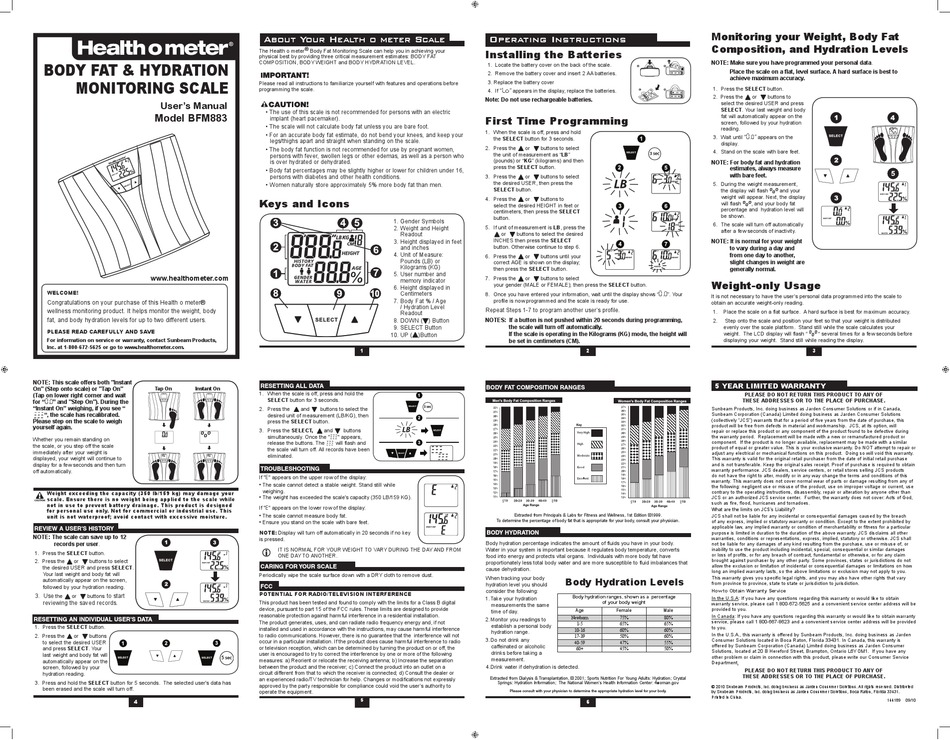
How to Reset Your Health O Meter: A Comprehensive Guide
Maintaining accurate weight measurements is crucial for managing your health effectively. Health O Meter scales are widely recognized for their precision and reliability. However, like any electronic device, they can occasionally encounter issues that necessitate a reset. Understanding how to reset Health O Meter scales ensures you can quickly resolve common problems and continue tracking your weight with confidence. This guide provides a detailed, step-by-step approach to resetting various Health O Meter scale models, along with troubleshooting tips and best practices.
Understanding the Need for Resetting Your Health O Meter
Before diving into the reset process, it’s important to understand why you might need to reset your Health O Meter scale in the first place. Common reasons include:
- Inaccurate Readings: If your scale consistently displays incorrect or fluctuating weight measurements.
- Error Messages: The scale might display error codes indicating a malfunction.
- Frozen Display: The screen might freeze or become unresponsive.
- Battery Issues: After replacing batteries, the scale may require a reset to function correctly.
- Moving the Scale: Relocating the scale can sometimes affect its calibration.
Resetting the scale can often resolve these issues and restore accurate functionality. However, if problems persist after resetting, it may indicate a more significant issue requiring professional attention or replacement.
General Steps for Resetting a Health O Meter Scale
While specific steps may vary slightly depending on the model, here are general methods for how to reset Health O Meter scales:
Method One: Battery Removal
- Locate the Battery Compartment: Typically found on the underside of the scale.
- Remove the Batteries: Open the compartment and take out the batteries.
- Wait: Leave the batteries out for at least 10-15 seconds. This allows the scale’s internal memory to clear.
- Reinsert the Batteries: Put the batteries back into the compartment, ensuring correct polarity (+/-).
- Test the Scale: Turn on the scale and check if it’s functioning correctly.
This method works for many digital scales and is often the first step in troubleshooting.
Method Two: Using a Reset Button
Some Health O Meter scales have a dedicated reset button. Here’s how to reset Health O Meter using this method:
- Locate the Reset Button: This is usually a small, recessed button on the back or bottom of the scale. It might be labeled “Reset.”
- Press the Reset Button: Use a small object, such as a paperclip or pen tip, to gently press and hold the reset button for a few seconds (around 5-10 seconds).
- Release the Button: Let go of the reset button and wait for the scale to restart.
- Test the Scale: Turn on the scale and check if it’s functioning correctly.
If you cannot find a reset button, consult the user manual for specific instructions related to your model.
Method Three: Recalibration
Recalibrating the scale can sometimes resolve accuracy issues. Here’s how:
- Place the Scale on a Hard, Level Surface: Ensure the scale is on a flat, stable surface.
- Turn on the Scale: Step on and off the scale quickly.
- Wait for Zero: Allow the scale to display “0.0” or “0.00”.
- Weigh Yourself: Step onto the scale and stand still until the weight is displayed.
- Repeat: Repeat the weighing process a few times to ensure consistent readings.
If the readings are still inaccurate, repeat the process or try a different location.
Specific Health O Meter Scale Models and Resetting Instructions
Different Health O Meter scale models may have specific reset procedures. Here are some common models and instructions:
Professional Digital Scale (Model 500KL)
This professional-grade scale usually requires battery removal for resetting. Follow the battery removal method described above. Ensure the scale is placed on a level surface after resetting to maintain accuracy. Regular recalibration, as described above, is also recommended.
Digital Physician Scale (Model 400KL)
Similar to the 500KL, the 400KL typically resets via battery removal. Additionally, verify that the scale is properly calibrated after resetting. If the scale displays error messages related to weight limits, ensure you are within the specified weight capacity. Proper maintenance and adherence to weight limits are crucial for the longevity of this scale.
Home Health Scale (Various Models)
For home health scales, the battery removal method is generally effective. If the scale continues to malfunction, check the battery contacts for corrosion. Clean the contacts with a dry cloth if necessary before reinserting the batteries. Always use fresh, high-quality batteries to ensure optimal performance.
Troubleshooting Common Issues After Resetting
Even after resetting your Health O Meter scale, you might encounter some persistent issues. Here are a few troubleshooting tips:
- Inconsistent Readings: Ensure the scale is on a hard, level surface. Soft surfaces like carpets can affect accuracy.
- Error Messages: Consult the user manual for specific error codes and their meanings. If the error persists, contact customer support.
- Scale Won’t Turn On: Check the batteries. Ensure they are correctly inserted and have sufficient charge. Replace them if necessary.
- Display Problems: If the display is dim or flickering, it could indicate low battery power. Replace the batteries.
- Calibration Issues: Recalibrate the scale regularly, especially after moving it or changing the batteries.
If these troubleshooting steps don’t resolve the issue, it may be time to seek professional assistance or consider replacing the scale.
Best Practices for Maintaining Your Health O Meter Scale
To ensure your Health O Meter scale remains accurate and reliable, follow these best practices:
- Use on a Hard, Level Surface: Always place the scale on a flat, stable surface to avoid inaccurate readings.
- Regular Calibration: Recalibrate the scale periodically to maintain accuracy.
- Proper Battery Care: Use high-quality batteries and replace them as needed. Remove batteries if the scale will not be used for an extended period.
- Avoid Overloading: Stay within the scale’s specified weight capacity to prevent damage.
- Clean Regularly: Wipe the scale with a damp cloth to keep it clean and free from dust and debris.
- Store Properly: Store the scale in a dry, cool place to prevent damage from moisture or extreme temperatures.
By following these guidelines, you can extend the life of your Health O Meter scale and ensure it provides accurate weight measurements for years to come.
When to Seek Professional Help
While resetting and basic troubleshooting can resolve many issues, there are times when professional help is necessary. Consider seeking professional assistance if:
- The Scale Is Still Inaccurate After Resetting: If you’ve tried all the troubleshooting steps and the scale continues to provide inaccurate readings.
- You Notice Physical Damage: If the scale is cracked, dented, or shows signs of internal damage.
- You Experience Frequent Malfunctions: If the scale frequently malfunctions even after resetting and replacing batteries.
- The Scale Is Under Warranty: Contact the manufacturer for warranty service if the scale is still under warranty.
Attempting to repair the scale yourself could void the warranty or cause further damage. It’s best to rely on qualified professionals for complex repairs.
The Importance of Accurate Weight Measurement
Accurate weight measurement is essential for monitoring your health and well-being. Regular weight tracking can help you:
- Manage Weight: Track your progress toward weight loss or gain goals.
- Monitor Health Conditions: Keep an eye on conditions like heart failure, diabetes, and kidney disease.
- Adjust Medications: Ensure proper medication dosages based on weight.
- Assess Nutritional Status: Evaluate the effectiveness of your diet and exercise plan.
Using a reliable scale like a Health O Meter is crucial for obtaining accurate measurements. Knowing how to reset Health O Meter and maintain it properly ensures that you can consistently rely on its accuracy.
Conclusion
Knowing how to reset Health O Meter scale is a valuable skill for maintaining accurate weight measurements. By following the steps outlined in this guide, you can resolve common issues and ensure your scale continues to function reliably. Remember to troubleshoot common problems, practice proper maintenance, and seek professional help when necessary. With the right care, your Health O Meter scale can be a valuable tool for monitoring your health and achieving your wellness goals. [See also: Choosing the Right Bathroom Scale] [See also: Understanding BMI and Weight Management] [See also: Digital Scale Maintenance Tips]
