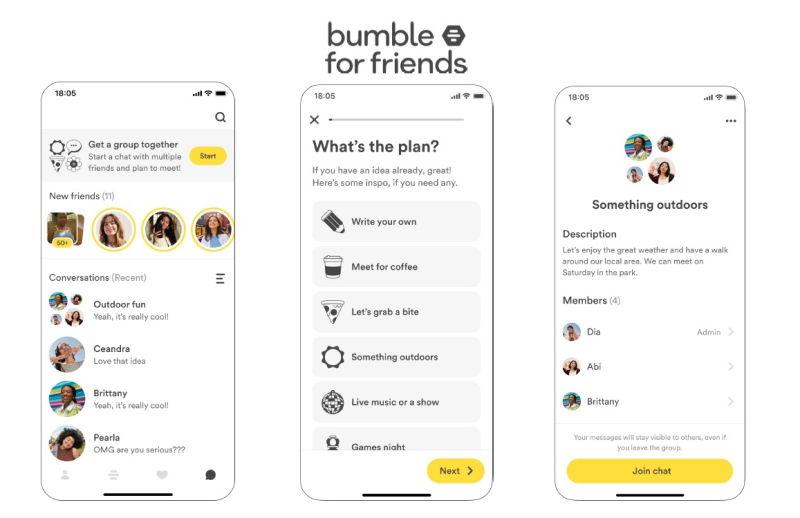
Bumble for iPad: Is the Dating App Optimized for Your Tablet?
In the ever-evolving landscape of online dating, mobile apps have become the dominant platform for connecting with potential partners. Bumble, known for its unique approach where women initiate the first contact, has garnered significant popularity. But what about those who prefer the larger screen and enhanced usability of a tablet? This article delves into the question: Is Bumble for iPad a viable and optimized experience for users?
We’ll explore the availability of a dedicated Bumble for iPad app, the functionality and user interface on tablets, potential benefits and drawbacks of using Bumble on a larger screen, and alternative ways to access the platform on your iPad. Whether you’re a seasoned Bumble user or considering joining the hive, understanding its compatibility with iPad is crucial for a seamless dating experience.
Is There a Dedicated Bumble App for iPad?
Currently, there isn’t a specific, standalone Bumble app designed exclusively for iPad. While Bumble primarily focuses on its mobile app for iOS and Android smartphones, users can still access the platform on their iPad through alternative methods.
Using the iPhone App on iPad
One common workaround is to download the iPhone version of the Bumble app onto your iPad. The iPad‘s operating system allows you to run iPhone apps, albeit with some potential limitations. To do this, search for Bumble in the App Store on your iPad. Make sure to filter your search to include iPhone apps, as the App Store defaults to showing only iPad-specific apps. Once downloaded, the iPhone app will function on your iPad, but it might not be perfectly optimized for the larger display.
Accessing Bumble Through a Web Browser
Another option is to access Bumble through your iPad’s web browser. Simply navigate to the Bumble website (bumble.com) and log in to your account. The web version of Bumble offers similar functionality to the mobile app, allowing you to create and edit your profile, swipe through potential matches, and communicate with other users. This method can provide a more visually appealing experience compared to using the iPhone app, as the website is designed to scale to different screen sizes.
Functionality and User Interface: Bumble on iPad
The user experience of Bumble on iPad varies depending on the method you choose. Let’s examine the functionality and UI of both the iPhone app and the web browser version.
iPhone App on iPad: A Stretched Experience?
When using the iPhone app on your iPad, you might notice that the app is not fully optimized for the larger screen. The interface may appear stretched or pixelated, and the layout might not take full advantage of the iPad‘s display capabilities. However, the core functionality remains the same. You can still swipe through profiles, match with other users, and send messages. [See also: Bumble Profile Tips for Success]
Web Browser Version: A More Scalable Solution
Accessing Bumble through a web browser on your iPad often provides a more visually appealing and user-friendly experience. The website is designed to be responsive, meaning it adapts to the screen size of your device. This can result in a cleaner and more organized interface compared to using the iPhone app. The web version also supports most of the features available on the mobile app, including profile management, swiping, and messaging. Some users might find the larger screen size makes it easier to view profiles and engage in conversations.
Benefits and Drawbacks of Using Bumble on iPad
Using Bumble on your iPad presents both advantages and disadvantages. Understanding these factors can help you decide whether it’s the right choice for your dating needs.
Potential Benefits
- Larger Screen Size: The most obvious benefit is the larger screen, which can make it easier to view profiles, photos, and messages.
- Enhanced Usability: Some users find that navigating Bumble on a larger screen is more comfortable and intuitive.
- Improved Visual Experience: The web browser version can offer a more visually appealing experience compared to the iPhone app.
- Convenience: If you primarily use your iPad for browsing and communication, accessing Bumble on the same device can be convenient.
Potential Drawbacks
- Lack of a Dedicated App: The absence of a dedicated Bumble for iPad app means you might not get the fully optimized experience you would expect.
- Stretched Interface: Using the iPhone app can result in a stretched or pixelated interface.
- Battery Drain: Running the iPhone app or using the web browser for extended periods can potentially drain your iPad‘s battery faster.
- Limited Features: While the core features are available, some functionalities might be limited compared to the mobile app.
Tips for Using Bumble on iPad
If you decide to use Bumble on your iPad, here are some tips to enhance your experience:
- Use the Web Browser Version: For a better visual experience, opt for accessing Bumble through your iPad‘s web browser.
- Ensure a Stable Internet Connection: A reliable Wi-Fi or cellular connection is crucial for smooth browsing and communication.
- Adjust Display Settings: Experiment with your iPad‘s display settings to optimize the appearance of the app or website.
- Keep Your iPad Updated: Ensure your iPad‘s operating system and web browser are up to date for optimal performance.
- Monitor Battery Usage: Be mindful of your iPad‘s battery life, especially if you’re using Bumble for extended periods.
The Future of Bumble on Tablets
As tablet usage continues to grow, there’s a possibility that Bumble might eventually develop a dedicated app for iPad and other tablets. This would provide a more optimized and seamless experience for users who prefer the larger screen size. However, as of now, the available options are to use the iPhone app or access the platform through a web browser. [See also: Online Dating Safety Tips]
Whether Bumble will invest in a dedicated Bumble for iPad application remains to be seen, but the current options available allow users to still engage with the platform effectively on their tablets. The choice between using the iPhone app or the web browser version ultimately depends on individual preferences and priorities.
Alternatives to Bumble
If you’re looking for dating apps that are specifically optimized for tablets, you might want to explore other alternatives. Some dating apps offer dedicated tablet versions or provide a more seamless experience across different devices. Researching and trying out different apps can help you find the best fit for your needs.
In conclusion, while there isn’t a dedicated Bumble for iPad app, you can still access the platform on your tablet using the iPhone app or a web browser. Consider the benefits and drawbacks of each method to determine which option works best for you. Keep an eye out for potential future updates or developments from Bumble that might bring a dedicated tablet app to fruition. Until then, happy swiping!
