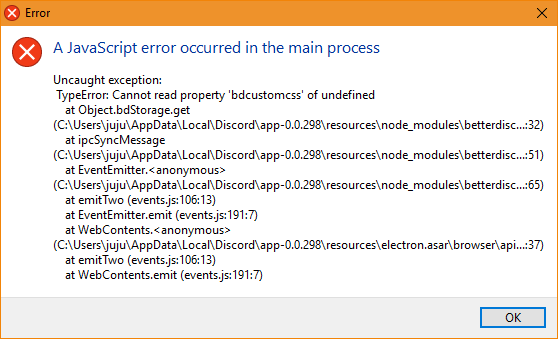
Decoding the “Firepower Registration Internal Javascript Error Occurred” Message: A Comprehensive Guide
Encountering the dreaded “Firepower Registration Internal Javascript Error Occurred” message can be a frustrating experience for network administrators and security professionals. This error, often cryptic and seemingly random, can halt the registration process of Cisco Firepower devices, preventing them from communicating with the Firepower Management Center (FMC) or Defense Orchestrator (DO). Understanding the root causes and troubleshooting steps is crucial to resolving this issue quickly and efficiently. This article aims to provide a comprehensive guide to diagnosing and fixing this common problem, ensuring a smooth and secure network environment.
Understanding the Error Message
The “Firepower Registration Internal Javascript Error Occurred” message indicates that something went wrong during the JavaScript execution within the Firepower device’s web interface or registration process. JavaScript is a client-side scripting language used extensively in web applications to provide dynamic and interactive features. When an error occurs in the JavaScript code, it can disrupt the functionality of the application, leading to unexpected behavior such as the Firepower Registration Internal Javascript Error Occurred message.
Common Causes of the Error
Several factors can contribute to this error. Here are some of the most common causes:
- Browser Compatibility Issues: Older or incompatible web browsers may not properly support the JavaScript code used by the Firepower device.
- Browser Extensions: Certain browser extensions can interfere with the JavaScript execution, causing errors.
- Cache and Cookies: Corrupted or outdated cache and cookies can lead to JavaScript errors.
- Network Connectivity Problems: Intermittent or unstable network connections can disrupt the registration process and trigger the error.
- Firepower Software Bugs: In rare cases, the error may be caused by a bug in the Firepower software itself.
- Incorrect Configuration: Misconfigured network settings or device configurations can prevent successful registration.
Troubleshooting Steps
When faced with the “Firepower Registration Internal Javascript Error Occurred” message, follow these troubleshooting steps to identify and resolve the issue:
Verify Browser Compatibility
Ensure that you are using a supported web browser. Cisco typically recommends specific browser versions for managing Firepower devices. Check the Cisco documentation for the recommended browsers and versions. Try using a different browser to see if the error persists. Google Chrome and Mozilla Firefox are generally good options.
Disable Browser Extensions
Browser extensions can sometimes interfere with JavaScript execution. Disable all browser extensions and try the registration process again. If the error disappears after disabling the extensions, re-enable them one by one to identify the culprit.
Clear Cache and Cookies
Clear the browser’s cache and cookies. Cached data can sometimes become corrupted and cause JavaScript errors. In most browsers, you can clear the cache and cookies through the browser’s settings menu. After clearing the cache and cookies, restart the browser and try the registration process again.
Check Network Connectivity
Verify that the Firepower device has a stable network connection to the Firepower Management Center (FMC) or Defense Orchestrator (DO). Use the ping command to test connectivity to the FMC or DO. Ensure that there are no firewalls or other network devices blocking communication between the Firepower device and the management center. A stable network connection is crucial for the Firepower Registration Internal Javascript Error Occurred not to appear.
Restart the Firepower Device
Sometimes, a simple restart can resolve temporary software glitches. Restart the Firepower device and try the registration process again. This can clear any temporary issues that might be causing the error. Make sure to gracefully shut down the device to avoid data loss or corruption.
Check the Firepower Device’s Time and Date
Ensure that the Firepower device’s time and date are synchronized with the FMC or DO. Time synchronization is essential for secure communication between the devices. If the time and date are incorrect, the registration process may fail, resulting in the Firepower Registration Internal Javascript Error Occurred message. Use NTP (Network Time Protocol) to synchronize the time and date automatically.
Examine the Firepower Device’s Logs
Check the Firepower device’s logs for any error messages or warnings that might provide clues about the cause of the error. The logs can be accessed through the command-line interface (CLI) or the web interface. Look for any JavaScript-related errors or messages that indicate a problem with the registration process. The system logs might provide more context about the Firepower Registration Internal Javascript Error Occurred.
Update Firepower Software
Ensure that the Firepower device is running the latest version of the software. Software updates often include bug fixes and performance improvements that can resolve known issues. Check the Cisco website for the latest software updates and follow the instructions to update the Firepower device. Keeping your software up to date is essential to avoid the Firepower Registration Internal Javascript Error Occurred.
Factory Reset the Firepower Device (as a Last Resort)
If all other troubleshooting steps fail, consider performing a factory reset on the Firepower device. A factory reset will restore the device to its default settings, which can resolve configuration issues that might be causing the error. However, be aware that a factory reset will erase all existing configurations, so make sure to back up your configuration before proceeding. This is a last resort for the Firepower Registration Internal Javascript Error Occurred.
Advanced Troubleshooting
If the basic troubleshooting steps do not resolve the issue, you may need to perform some advanced troubleshooting. Here are some advanced steps to consider:
Use the Browser’s Developer Tools
Most modern web browsers include developer tools that can be used to debug JavaScript code. Use the developer tools to inspect the JavaScript code running on the Firepower device’s web interface. Look for any error messages or warnings in the console. The developer tools can provide valuable insights into the cause of the error. The console can help pinpoint the source of the Firepower Registration Internal Javascript Error Occurred.
Capture Network Traffic
Use a network traffic analyzer, such as Wireshark, to capture network traffic between the Firepower device and the FMC or DO. Analyze the captured traffic to identify any communication problems or errors. Look for any TCP resets, retransmissions, or other network issues that might be disrupting the registration process. Analyzing network traffic can reveal connectivity problems contributing to the Firepower Registration Internal Javascript Error Occurred.
Contact Cisco Support
If you are unable to resolve the issue on your own, contact Cisco Support for assistance. Provide them with detailed information about the error, including the troubleshooting steps you have already taken. Cisco Support can provide expert guidance and help you resolve the issue. They might have encountered the Firepower Registration Internal Javascript Error Occurred before and have specific solutions.
Preventative Measures
To prevent the “Firepower Registration Internal Javascript Error Occurred” message from occurring in the future, consider implementing these preventative measures:
- Regularly Update Software: Keep the Firepower device’s software up to date with the latest versions.
- Use Supported Browsers: Use only supported web browsers for managing the Firepower device.
- Monitor Network Connectivity: Regularly monitor network connectivity between the Firepower device and the FMC or DO.
- Back Up Configurations: Regularly back up the Firepower device’s configuration to prevent data loss in case of a failure.
Conclusion
The “Firepower Registration Internal Javascript Error Occurred” message can be a challenging issue to resolve, but by following the troubleshooting steps outlined in this article, you can identify and fix the problem. Remember to start with the basic troubleshooting steps and then move on to the advanced steps if necessary. By implementing preventative measures, you can minimize the risk of this error occurring in the future. Understanding the Firepower Registration Internal Javascript Error Occurred and its potential causes is key to maintaining a stable and secure network environment. [See also: Configuring Cisco Firepower Management Center] And [See also: Troubleshooting Firepower Device Connectivity].
